Fedora Silverblue doesn’t come with dnf because it’s an immutable operating system and uses a special tool called rpm-ostree to layer packages on top instead.
Most terminal work is designed to be done in containers with toolbox, but I still do a bunch of work outside of a container. Searching for packages to install with rpm-ostree still requires dnf inside a container, as it does not have that function.
I add these two aliases to my ~/.bashrc file so that using dnf to search or install into the default container is possible from a regular terminal. This just makes Silverblue a little bit more like what I’m used to with regular Fedora.
cat >> ~/.bashrc << EOF
alias sudo="sudo "
alias dnf="bash -c '#skip_sudo'; toolbox -y create 2>/dev/null; toolbox run sudo dnf"
EOF
If the default container doesn’t exist, toolbox creates it. Note that the alias for sudo has a space at the end. This tells bash to also check the next command word for alias expansion, which is what makes sudo work with aliases. Thus, we can make sure that both dnf and sudo dnf will work. The first part of the dnf alias is used to skip the sudo command so the rest is run as the regular user, which makes them both work the same.
We need to source that file or run a new bash session to pick up the aliases.
bash
Now we can just use dnf command like normal. Search can be used to find packages to install with rpm-ostree while installing packages will go into the default toolbox container (both with and without sudo are the same).
sudo dnf search vim
dnf install -y vim
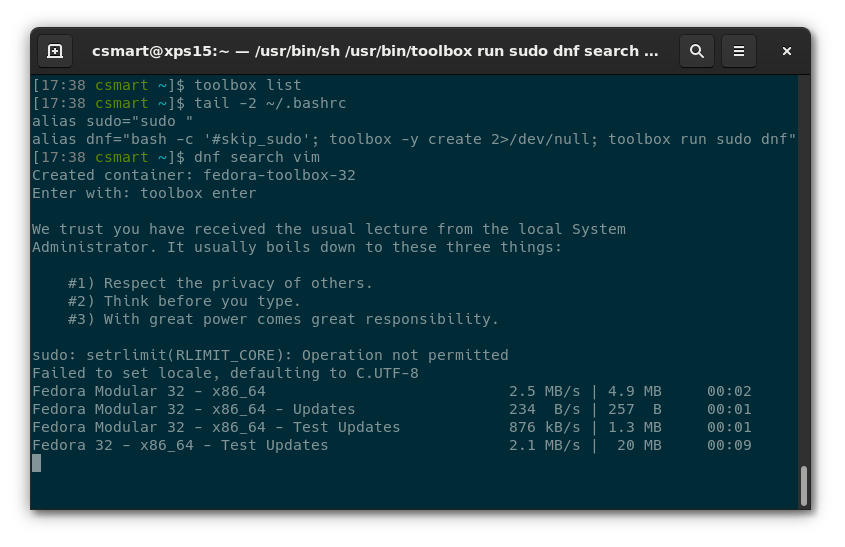
To run vim from the example, enter the container and it will be there.
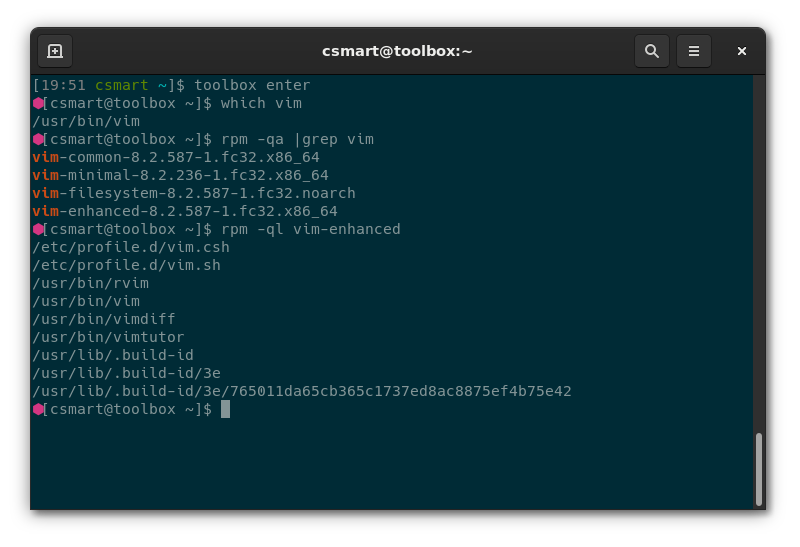
You can do whatever you normally do with dnf, like install RPMs like RPMFusion and list repos.
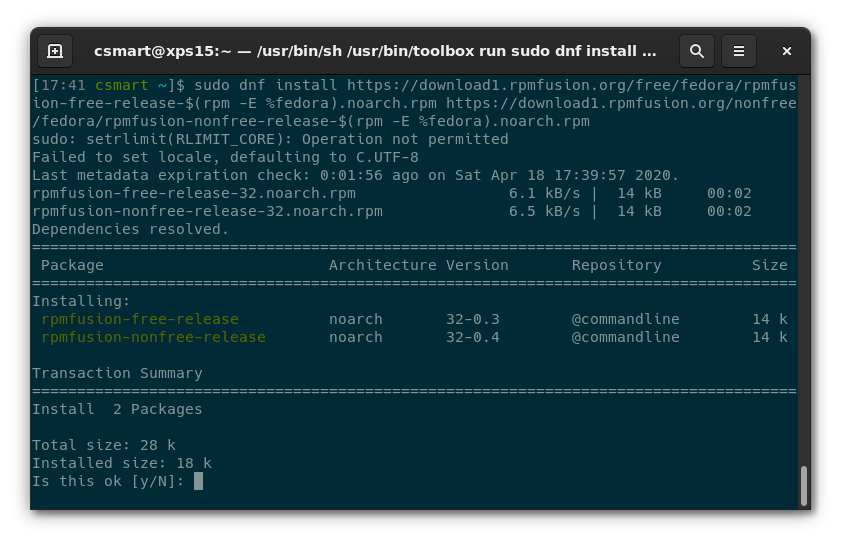
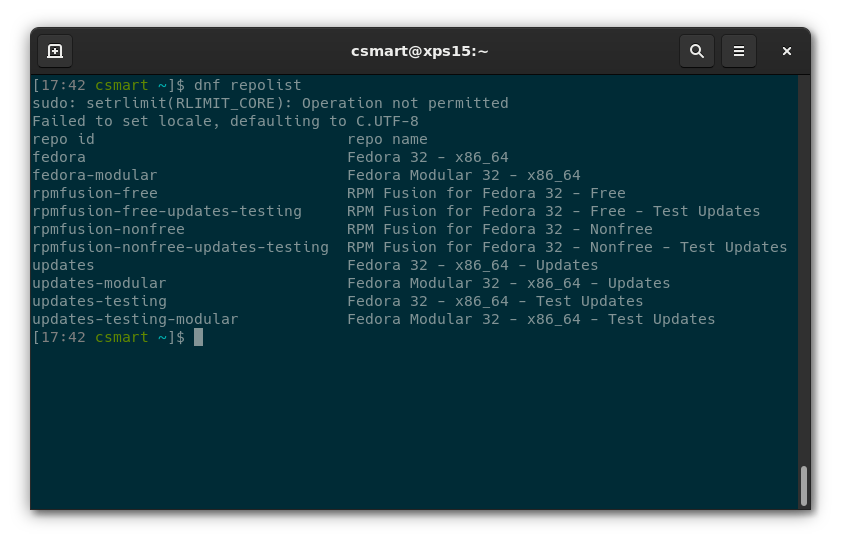
Anyway, just a little thing but it’s kind of helpful to me.
