Matrix is a great modern, distributed and secure open source chat platform (I connect through Element), but sometimes you need to connect to IRC networks. Fortunately, for some common networks this is supported through bridges. There is a list of available bridges in the documentation, for example Libera is @appservice:libera.chat and OFTC is @oftc-irc:matrix.org.
Step one, open your Element app or browse to the web chat.
Start a new People direct message chat with the bridge app for the IRC network you require, OFTC for example.
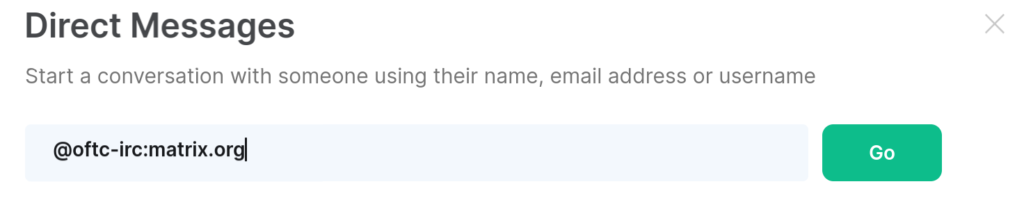
This should bring up a new chat with the app, appearing in your People list.
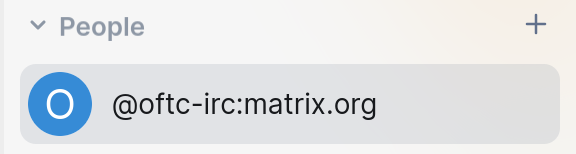
Open this new direct chat, it’s where you will perform your interactions with the IRC network.
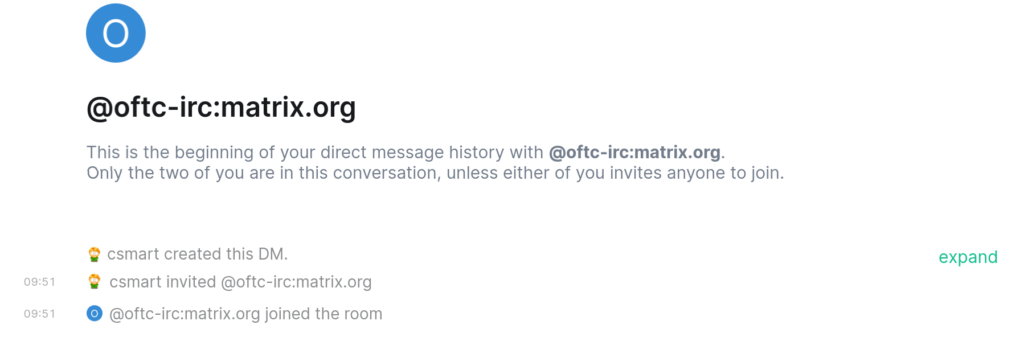
Before we join a channel, we need to tell the app our account details so that we can authenticate and reconnect successfully. This assumes that you have already connected and registered your nick to that IRC network (if you haven’t already done that, follow the instructions from that network).
By default your nick will have a [m] next to it. Let’s change your nick to the one registered on that network, for the current session:
!nick csmartNow set your default nick to one registered on the network, for future connections:
!username csmartStore your password so that you can be automatically authenticated in future sessions:
!storepass mypasswordReconnect to the network now that you have stored the password (note this doesn’t return anything to say it was successful).
!reconnectNow we can finally join an IRC channel:
!join #openstack-swiftNow you should get a new chat pop up under Rooms which you can add to favourites.
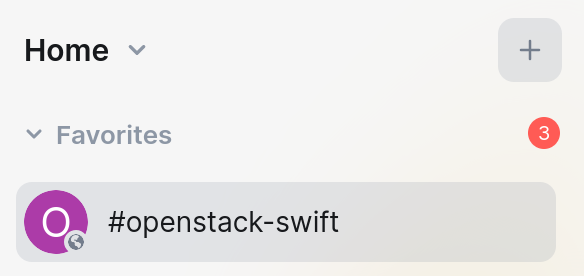
Run !help for help!


2 thoughts on “Joining a bridged IRC network on Element (Matrix)”
Can’t seem to make it work. Executing a `!username Hi-Angel` returns `Username contained invalid characters not supported by IRC.` It’s my username and it always worked with hexchat or pidgin, so I’m not sure what’s the matrix’s problem.
Apparently, there is a known old bug with `!username` on IRC bridge.¹ It comes down to it rejecting upcase characers (yeah, not even a dash but upcase chars, who would have thought ♂️). A workaround to it is exploiting the fact a username is case-insensitive, so e.g. in my case doing a `!username hi-angel` worked.
1: https://github.com/matrix-org/matrix-appservice-irc/issues/1359