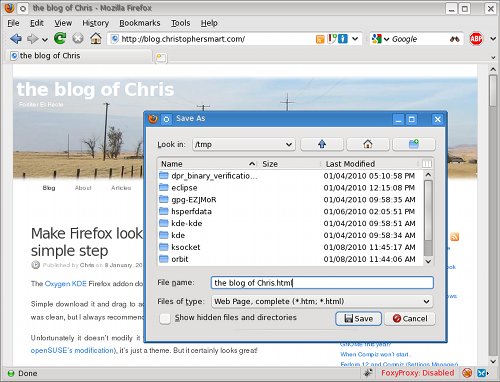Firefox is the most popular browser on the Linux platform, but it’s a GTK app and doesn’t integrate as nicely into KDE (which uses Qt). There are a number of ways to get it to integrate better, such as kgtk, but this is an easier and more stable method.
The Oxygen KDE Firefox addon does a great job of theming Firefox to look like a KDE app.
Simple download it and drag to add-ons. I scanned the extracted files with ClamAV and it was clean, but I always recommend that you do the same yourself for 3rd party add-ons.
Unfortunately it doesn’t modify Firefox to use KDE’s file manager or anything like that (unlike openSUSE’s modification), it’s just a theme. But it certainly looks great!
Other stuff
There are some extra things you can do to make it integrate even better.
KDE file picker
You can replace the GTK file picker with a simple KDE-ish file manager (as pictured above) by changing a setting in your config. Browse to:
about:config
Search for ui.allow_platform_file_picker and set it to False. Restart and now you’ll get a simple, but KDE themed file picker.
Plasma notifications
Install the PlasmaNotify add-on to get Firefox to use Plasma for notifications. Turn off the “Downloads window” under Preferences, for a more integrated experience.
Download with KGet
You can get Firefox to download with KDE’s KGet download program by installing the FlashGot add-on.
Resources
Here are some handy pages for integrating Firefox into KDE:
Making Firefox 3.x Look at Home in KDE4 (Part I)
Making Firefox 3.x Look at Home in KDE4 (Part II)