I thought I’d give Karmic Kubuntu a spin under Virtualbox 3.0.10, which I installed via the Live CD.
After installation it booted and I could log in and use KDE. The resolution was very low, but everything was there. I thought I’d just do the latest updates and then reboot to configure the rest.
However, after updating the system rebooted and I was greeted with this:
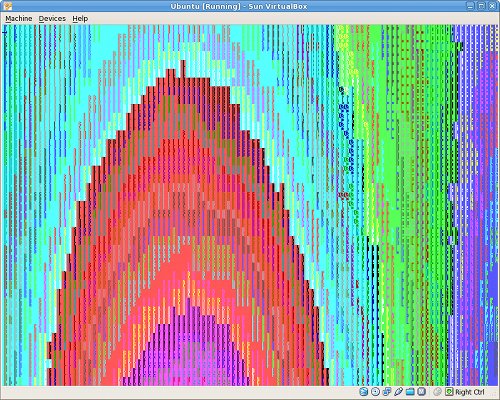
I switched to TTY1 (via RCTRL+F1) and logging in presented me with this unusable terminal:
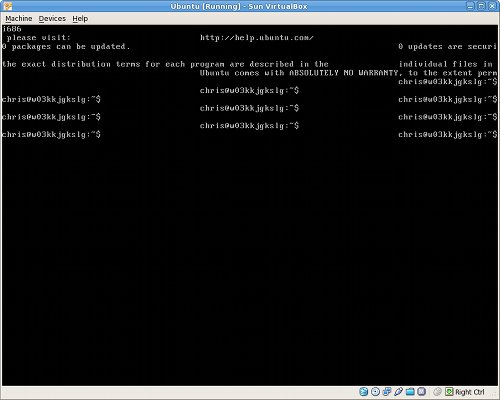
Switching back to the XServer however now fixed the corruption (and changed the resolution), yay:
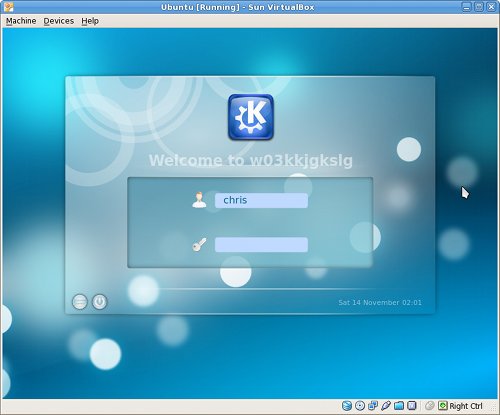
However, unfortunately now I can’t use the desktop. Aside from the background, it’s completely blank!:
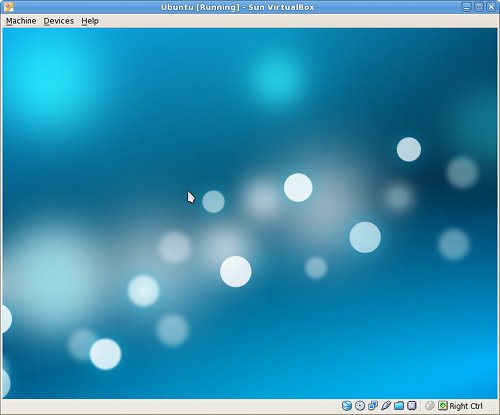
The graphical environment was working before I updated. To fix this I booted to the recovery console, started a terminal with networking and installed the Virtualbox X driver and configured for use:
apt-get install virtualbox-ose-guest-x11
depmod -e
I then exited the shell and selected start normal but this failed, so I rebooted and was greeted with a working display and log in screen, yay!
Unfortunately, logging in still resulted in the same completely empty desktop. There’s nothing. Nothing! Something has gone drastically wrong.. time to re-install. This time I’ll do the driver, THEN update. As Mike would say, “What could possibly go wrong?”

4 thoughts on “Karmic Virtualbox graphics problem, workaround”
We think this is a problem with the live CD when using kubuntu.
It is fixed in current updates, but live cd still has it.
So, install, Get Updates and you should be ok.
– FB
Actually, for me the live CD worked fine. I installed it and then did the latest updates after which it broke, so that’s strange.. Good to hear it’s fixed though 🙂
I had the same virtualbox video issue with Windows 7 as host and Kubuntu 9.10 as guest.
Thanks a lot for posting this !
¡no hay problema!
-c